Automated Tableau Dashboard Metadata Extraction and Comprehensive Documentation
Learn MoreWelcome to the future of Tableau Dashboard documentation, where streamlined processes are now at your fingertips with RapidDox BulkPro. This revolutionary tool makes metadata extraction and comprehensive documentation of your dashboards effortless. You can say goodbye to the laborious and time-consuming process of documentation and embrace a future of automation and unparalleled efficiency.
Whether you’re overwhelmed by a sea of Tableau dashboards to create documentation or seeking to build robust data lineage by extracting the metadata, RapidDox BulkPro is the perfect solution for you. It offers the convenience of bulk processing and the precision of scheduled batch jobs, making it the ultimate choice for your organization.
If you’re seeking an ideal solution to streamline your documentation processes and optimize your Tableau workflow, RapidDox BulkPro is the perfect fit.
Why Choose RapidDox BulkPro?
If any of the following use cases apply to you, then RapidDox BulkPro is the ideal choice for both you and your company:
-
Schedule Your Bulk Processing
With RapidDox BulkPro’s user-friendly interface, you can easily manage and automate the bulk processing of your Tableau workbooks. Configure your documentation workflow and let RapidDox simplify your documentation management.
-
Data Lineage Simplified
By exporting Tableau workbook metadata to external databases such as My SQL, MS SQL Server, or PostGres DB, you get a streamlined impact analysis of your source changes. Plug in this metadata to your conventional data lineage tools to derive an end-to-end understanding of your data lineage, enabling you to monitor and control changes with ease.
-
Easy Installation and Multiple Output Options
Installing RapidDox BulkPro is as easy as pie, allowing you to effortlessly auto-generate documents in a multitude of formats. Whether you want to create PDF, HTML, Excel, or CSV documents, RapidDox has you covered. With its extensive database support for MySQL, MS SQL, and Postgres, you can readily upload the output data straight to your preferred database.
-

Multi-User Management & Role-Based Access
Built for teams of all sizes, RapidDox BulkPro brings effortless user management and access control to your workflow. Add team members, assign clear roles, and ensure every user has the right level of access. Admins get full visibility and control over configurations and job schedules, while Power Users focus on running their own processes. Smart job transfer tool make it easy to adapt as teams grow or shift — with zero disruption.
So why waste precious time with manual documentation? Save yourself thousands of hours and a world of hassle with RapidDox BulkPro – your complete solution for automating Tableau documentation. It’s a wise investment that guarantees effective workflow and streamlining documentation processes like never before. Choose RapidDox BulkPro – your path to smart, simplified, and streamlined data management.
Efficient Bulk Processing of Tableau Workbooks with RapidDox BulkPro
RapidDox BulkPro offers an efficient solution for bulk processing of Tableau workbooks, streamlining your overall workflow. This feature simplifies the processing of large volumes of workbooks, saving time and resources.

Bulk documentation


You can generate documentation for a large number of Tableau workbooks simultaneously. This process can include detailed information on the workbook’s layout, formulas, filters, data sources, calculations, etc.

UI Focused Automation with CLI Support


RapidDox BulkPro combines an intuitive user interface for effortless bulk processing with a powerful command-line interface (CLI) for seamless automation. The UI streamlines operations, while the CLI enables script-driven execution and smooth integration into existing enterprise workflows.

High Scalability


Bulk Processing with BulkPro is highly scalable, enabling the processing of a large number of workbooks at a go. This is advantageous when dealing with massive Tableau projects, as it allows for faster metadata processing.
Effortless Scheduling with RapidDox BulkPro
RapidDox BulkPro’s intuitive scheduling features empower you to automate your data management. Directly within the user interface, you can effortlessly schedule batch jobs designed to extract valuable Tableau metadata. This automation eliminates the need for manual intervention, allowing you to focus on strategic analysis rather than repetitive tasks.
The real power of scheduled bulk processing lies in its ability to automate regular updates to your Tableau dashboard documentation. By configuring schedules, you ensure that changes or updates to your Tableau workbooks are automatically reflected in your documentation. This continuous, automated process significantly reduces the time and manpower required for maintaining accurate and up-to-date documentation.
RapidDox BulkPro provides flexible output options. You can configure your scheduled jobs to store the extracted Tableau metadata outputs either in the server for collaborative access or directly within your target database for seamless integration with your existing data systems.
To ensure transparency and facilitate effective monitoring, RapidDox BulkPro includes comprehensive logging features. These logs provide a detailed record of all scheduled operations, allowing you to track the success of each job and quickly identify any potential issues that may arise. This proactive monitoring ensures the reliability and efficiency of your automated documentation workflows.
Get StartedEfficiency Redefined with Export Options in RapidDox BulkPro
Unleash the power of RapidDox BulkPro, your ultimate solution for effortless documentation creation and versatile data export. Say goodbye to time-consuming manual efforts and human errors. RapidDox BulkPro not only streamlines your documentation process but also offers diverse export options to fit your specific needs.

Standard Format Documentation


RapidDox BulkPro ensures your documentation is created in a standardized format, reducing manual labor and eliminating costly human errors. Your data will always be accurate and consistent.

Export Flexibility


Choose from a range of output formats, including PDF, HTML, and MS Word, for your documentation needs. This versatility ensures your documents are presented in the format that suits you best.

Metadata Analysis


RapidDox BulkPro goes a step further by enabling the export of metadata to Excel, CSV, and databases. This feature allows you to assess the impacts of changes in your upstream applications with ease.
Effortless Database Export of your Tableau metadata with RapidDox BulkPro
Discover the ultimate solution for swiftly exporting your Tableau workbook metadata to your preferred database. RapidDox BulkPro simplifies the process, allowing you to do it in seconds. We currently support MySQL, MS SQL Server, and Postgres databases, making your data management tasks a breeze. Effortlessly transfer your metadata to MySQL, MS SQL Server, or Postgres databases. We ensure a smooth and hassle-free export process.
Get StartedStruggling to choose between Desktop and BulkPro? Get a clear picture with our product comparison.
Click the button to see which one suits your needs best!
CompareBoost Tableau Metadata Extraction with RapidDox BulkPro
Experience the ease of automated batch jobs and enhance your Tableau metadata extraction process. Try RapidDox BulkPro now and unlock a new level of efficiency in your data management.