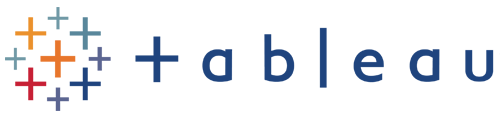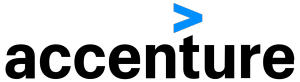Join many Customers Today
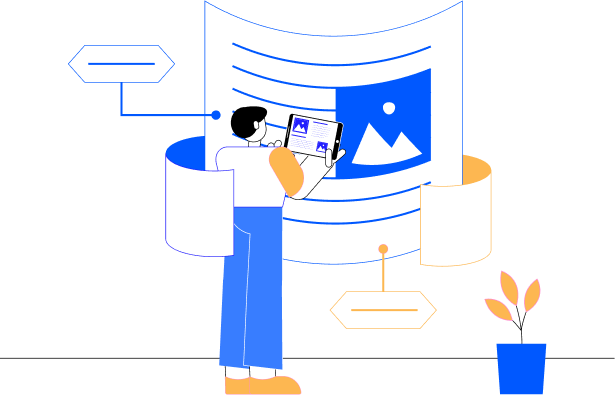
Imagine spending less time on documentation?
Creating documentation for your workbooks is a long, frustrating task. But it’s a necessary one. It wasn’t that long ago when creating documentation involved hours of hitting CTRL C & CTRL V while trying to organize everything in a spreadsheet. Before you even know it, you’ve spent two full days at work getting your documentation sorted out.
With RapidDox, you no longer have to spend days working on your workbook documentation. With a few clicks of the mouse, your documentation is done and ready to go. You save 8 to 12 hours per dashboard you document, leaving you more time to focus on analyzing your data.

Comprehensive documentation in Three. Easy. Steps.
No more days lost to manually creating documentation. RapidDox’s automated process lets you create what you need and get back to your job in no time at all. No coding. No scripts. Just one, two, three. Create.


Import
Import the workbook you wish to document, either by dragging and dropping it into RapidDox or using the import feature.

Customize
Enter any background information about the workbook that you want. Include screenshots. And choose both the layout and the sections you wish to include in the documentation.

Finalize
Select the file format (choose from DOCX, PDF, XLSX, or HTML). Finally, tell RapidDox where you want to save the file. And that’s it. You’re done.
Great customization. Minimal effort.
RapidDox lets you pick information you want to include, decide how it’s going to look, and select choose the layout that works best for your documentation.

Create a custom layout
RapidDox lets you select the order in which information appears in your documentation.
You can drag and drop sections to organize them in the way that best suits your process.

Add screenshots
Enhance your documentation with custom screenshots. RapidDox allows you to select and capture screenshots to include in your documentation.
Screenshots can be further customized within RapidDox using our graphics options.


Pick and Choose
Pick and choose which sections to include and which ones you want to leave out.
RapidDox lets you include only the most relevant information in your documentation.

Find out how much you spend on manual documentation per dashboard

How many dashboards do you document each month?
How many hours do you spend to document each dashboard?
What is your average hourly billing rate?
Compare Table
| Hours / Month | Hours / Years | Cost$ / Month | Cost$ / Year | |
| Current Estimates |
||||
| Using RapidDox | ||||
| You Save with RapidDox |
Go deeper into your data.
RapidDox not only gives you more time to focus more on data analysis, we also provide tools that help you do so.

Guide best practices
RapidDox helps you further streamline the documentation process by displaying and documenting unused objects. Easily delete unnecessary and unused objects to increase the performance of your dashboard. This includes things like:
- Calculated fields
- Parameters
- Data source fields
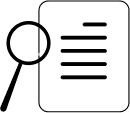
Extensive search features
Find all the relevant information you need, without ever opening your workbooks.
Dig deep into the entire workbook or analyze particular sections to find:
- Any custom SQL in the workbook
- Any formulae used
- Any unused fields

Workbook dependencies
Get an automatically generated graphical representation of your data and learn how all your data connects and works together..
See what data sources are used for each worksheet. And learn which worksheets are part of which dashboard.
Unleash the power of your data.
Spend more time focusing on analyzing your data and less time on
creating documentation.
Ready to say goodbye to the long, tedious documentation creation process?
We give you back the time you need to focus more on analyzing your data,
by automating the documentation process.